Дизайн система: что это, зачем нужна, из чего состоит, и как создать дизайн систему с нуля — реальный опыт



- Что такое дизайн-система
- Виды дизайн-систем
- Зачем нужна дизайн-система для компании
- Недостатки дизайн-системы
- Принципы и требования к дизайн системам
- Что входит в дизайн систему: компоненты, структура, уровни
- Библиотеки готовых дизайн-систем
- Создание дизайн системы: проектирование и разработка
- Разработка дизайн-системы WebValley Studio: разбор реального кейса
Что такое дизайн-система
Чтобы решить эти проблемы создаётся система, в которой собраны все элементы дизайна, компоненты, библиотека кода, а также правила и рекомендации, как их использовать. Это называется дизайн-системой.
Дизайн-система и UI-kit: в чём разница
UI-kit — это набор элементов дизайна: кнопки, иконки, поля ввода, табы и т. д. Он может существовать отдельно от дизайн-системы, если это небольшой проект. Но если разрабатывается крупный продукт, и решено использовать дизайн-систему, UI-kit должен подчиняться её правилам и стандартам.
UI-kit в дизайн-системе
Виды дизайн-систем
Дизайн-системы с открытым кодом подходят для публичного использования: ими могут воспользоваться все дизайнеры и разработчики. Их можно использовать и адаптировать под любой проект.
Дизайн-системы с закрытым кодом создаются индивидуально, под конкретный проект и, как правило, доступ к ним ограничен.
Дизайн-системы в Figma — без кода
Дизайн-системы с открытым кодом
Дизайн-системы с закрытым кодом
Зачем нужна дизайн-система для компании
Несколько продуктов в рамках одной экосистемы
Вся экосистема digital-продуктов должна работать на узнаваемость бренда. Если открыть приложение Сбера на ноутбуке, смартфоне, смарт-часах и телевизоре, мы увидим одни и те же элементы интерфейса. Дизайн-система помогает пользователю узнать любимый бренд даже по элементам управления. Вы же сразу догадались, из чьей дизайн-системы эти компоненты:
Компоненты дизайн-системы Apple
Ускорение работы
Дизайнер использует эти готовые блоки в макете, разработчик — готовые компоненты в коде. К простым задачам можно вообще не подключать дизайнера, а сразу передавать разработчику. Даже ТЗ на дизайн и разработку составляется быстрее, ведь вместо того, чтобы объяснять всё с нуля, просто ссылаешься на конкретный пункт гайдлайна.
Ускорение запуска для проверки гипотез
Преемственность дизайна
С дизайн-системой у вас есть полноценная документация, с которой можно подключать к проектам новых дизайнеров и разработчиков, не боясь всё запороть. Любому сотруднику достаточно открыть документацию, ознакомиться с элементами и принципами их использования, и в бой.
Менеджеры, дизайнеры, разработчики — все говорят на одном языке. У каждого сотрудника есть чёткое понимание какие компоненты, где и как используются. С единой дизайн-системой возможна синхронизация нескольких разных команд без потери качества и времени.
Консистентность: дизайн продуктов в едином стиле
Ошибки сводятся к минимуму
Готовая дизайн-система сводит вероятность подобных ошибок к нулю. Разработчик не выбесит дизайнера тем, что перепутал оттенок серого #CCCCCC с #C1C1C1. Системность, чёткие правила, готовые компоненты с ограниченной вариативностью — все эти принципы защищают ваш проект от ошибок лучше, чем смайлик на фотографии с ребёнком от сглаза.
Снижение затрат на разработку в перспективе
Дизайн система в UX
Если над созданием дизайн-системы работает профессиональная команда, то каждый элемент дизайн-системы продумывается так, чтобы он был атомарным конструкционным блоком без слабых мест. С таким мощным инструментом, у дизайнера появляется больше времени и ресурсов для проработки логики интерфейса, генерации новых комплексных блоков, а не на 4-х часовое кручение подходящей тени для всплывающего окошка.
Редизайн дизайн-системы
Недостатки дизайн-системы
Дорого
Помимо разработки, дизайн-система нуждается в поддержке, добавлении нового функционала, внесении изменений в уже существующие компоненты. Все эти процессы требуют значительных ресурсов, включая финансовые, временные и человеческие.
Эти затраты могут быть непосильной нагрузкой для маленьких компаний или стартапов, что делает дизайн-системы недоступными для них. Тем не менее, при правильной стратегии и планировании, дизайн-системы многократно окупаются в долгосрочной перспективе, обеспечивая более эффективное и согласованное проектирование любых визуальных решений, включая печать.
Нужно поддерживать в актуальном состоянии
Меньше творчества и креатива
Принципы и требования к дизайн системам
Модульность
Реализация принципа модульности в дизайн-системе
Повторяемость
Масштабируемость
Актуальность компонентов
Доступность для всех членов команды
Атомарный дизайн
Атомы — это самая меньшая, неделимая часть дизайн-системы, например, иконка или текст.
Молекулы — это составной компонент из нескольких атомов. Например, кнопка, которая состоит из текста и иконки.
В свою очередь, молекулы объединяются в ещё более сложные элементы — комплексные компоненты, например, карточки товара или новостей.
Компоненты могут объединяться в шаблоны, например, секции с товарами, информационные блоки.
Потом, из всех этих деталей, как конструктор, строится страница. С таким подходом дизайн-система легко масштабируется и постоянно переиспользуется. А дизайн, созданный из этих компонентов, получается согласованным, в едином стиле.
Принцип наследуемости
Вместе, атомарный дизайн и принцип наследуемости, помогают эффективно управлять дизайн‑системой, изменять и поддерживать её в актуальном состоянии.
Что входит в дизайн систему: компоненты, структура, уровни
UI-kit: визуальный язык
Структура UI-kit WebValley Studio
-
Кнопки в дизайн системе и их состояния
Обычные пользователи не задумываются, что у кнопок есть состояния, а неопытные дизайнеры знают только состояние hover. Но для доступности, удобства, интуитивности интерфейса нужно продумать все состояния:
- hover — наведение,
- focus — фокусировка, важна для поискового робота и скринридеров,
- active — событие нажатия,
- disabled — неактивное состояние.
Также важно продумать интерактивные кнопки: ошибка, успех, предупреждение, загрузка файла, прочие. У этих кнопок, как и у остальных, есть состояния.
Как правило, кнопки в дизайн-системе, помимо состояний, имеют вариативность. Это может быть разный цвет, размер, с иконкой или без: тут всё ограничивается только фантазией и здравым смыслом. Если вы будете создавать свою дизайн-систему, обязательно помните про нейминг: называйте все элементы и состояния единообразно, так, чтобы они были понятны любому пользователю, чтобы не нарушить доступность дизайн-системы.
Кнопки дизайн-системы WebValley Studio
-
Шрифты в дизайн системе
Сайт или приложение не могут существовать без текста, поэтому шрифты — обязательный элемент дизайн-системы. Они, как и другие компоненты, должны подчиняться ряду правил. Если на сайте будет куча разных шрифтов, начертаний или их размеров, то это будет дико неудобно читать.
Важно определить семейство шрифтов. Это может быть один шрифт или несколько, главное не перебарщивать. Надо прописать размеры: заголовки первого, второго, третьего уровня, параграфы, подписи, цифры, кнопки и т. д. Обязательно заложите диапазон размеров с определенном шагом, например, от 12px до 72px. Заранее предусмотрите, нужна ли жирность для какого-либо текста.
Оставляйте одинаковое наименование шрифта в макете и коде, чтобы не возникало путаницы и ошибок. Сидеть и вспоминать, какой шрифт был для заголовков, а какой для кнопок в мобильной версии дико неудобно, согласны? Поэтому важно указать все правила. Главное не переусердствуйте на начальном этапе. Помните: дизайн-система — масштабируемая, всегда можно вернуться и добавить недостающий вариант шрифта.
Типографика дизайн-системы WebValley Studio
-
Цвета в дизайн системе
Обычно дизайнеры используют определенное количество цветов в проекте и прописывают их в UI-Kit. Но в чём разница цветовой палитры в UI-Kit и в дизайн-системе?
UI-Kit содержит только те цвета, которые используются в дизайне, например: white, black, blue, dark-blue, light-blue, red, green.
Дизайн-система предполагает более глубокую проработку цветов. Это диапазон каждого цвета: как правило, 10 или 12 оттенков, от тёмного к светлому. Для всех элементов описывается, какой оттенок какого цвета используется в том или ином случае. Например, при наведении на кнопку или цвет ошибки заполнения поля ввода.
Отличие цветовой палитры в UI-Kit и дизайн-системе
- оттенки серого,
- фирменные цвета компании,
- системные: красный (ошибка), зеленый (успех), желтый (предупреждение).
Если основной цвет совпадает с системным, нужно предусмотреть, чтобы они были в разных оттенках и интуитивно отличались. Например, если фирменный цвет компании — красный, нужно чтобы пользователь не определял его, как цвет ошибки.
-
Текст и контент в дизайн системе
Текстовые блоки не всегда нужно выносить компонентом дизайн-системы. Но встречаются такие кейсы, в которых один и тот же блок переиспользуется в разных частях продукта. В этом случае в них добавляется вариативность.
Например, блок заголовка может быть с текстом слева или справа, содержать текст и заголовок или только заголовок. Есть смысл выносить такие элементы в отдельные компоненты дизайн-системы, со всей вариативностью и адаптацией.
Вариативность текстовых блоков дизайн-системы WebValley Studio
-
Иконки
Иконки — обязательный элемент дизайн-системы. Даже если они не используются в дизайне, как декоративные элементы интерфейса, они нужны в служебных целях: стрелки на кнопках, треугольник с восклицательным знаком внутри, указывающий на ошибку и т. д.
Они должны быть в векторном формате, заданного размера: нельзя допускать, чтобы одна иконка была 20×20, другая 21×23, а третья 47×47.
Иконки можно добавлять в дизайн-систему по мере их появления, либо постараться предусмотреть сразу все возможные случаи, но маловероятно, что вам это удастся. Кроме того, дизайнер всегда должен думать: а нужно ли мне плодить такое количество иконок? Зачем лишний раз усложнять работу себе и разработчикам?
Иконки могут быть разных цветов, но важно, чтобы они были в одной стилистике. Хороший тон — соблюдение модульности: системные иконки — один модуль, навигация — другой, социальные сети — третий и т. д.
Иконки. Дизайн-система WebValley Studio
-
Изображения
Изображения — это элемент, о котором часто забывают при создании дизайн‑систем, но он может быть востребован. Например, плейсхолдеры для карточек или аватаров. Они также могут иметь различные размеры, скругления углов, которые чётко определены в дизайн‑системе.
-
Анимация
Анимация обязательно закладывается в дизайн-систему. Почти все интерактивные компоненты содержат анимацию. Анимация может быть у текста, например, при скроллинге или других сценариях.
Большое внимание при разработке дизайн-систем уделяется эстетической микроанимации. Нужно продумать каждую мелочь: как изменится цвет текста или фон при наведении на кнопку, как изменится рамка. Может показаться, что рядовой пользователь не обращает на это внимание. Но на самом деле, эта анимация — один из главных показателей качественного продукта. Подробно об этом мы рассказали в статье Гайд по веб-анимации: как сделать сайт эффектным и удобным.
-
UI-элементы
Для добавления интерактивности на сайте или в приложении используются UI-элементы. Особое внимание уделяется элементам форм. Они содержат много сценариев поведения — помимо наведения, фокуса и прочих, ещё и состояния ошибки, правильности ввода. Пожалуй, это один из самых сложных компонентов, который может насчитывать сотню вариаций.
Поля ввода. Дизайн-система WebValley Studio
-
Взаимодействие
Помимо эстетической анимации, на сайтах и в приложениях есть функциональная анимация, отображающая реакцию на действия пользователя. Например, поле для ввода почты при клике получает обводку, а вводимый текст становится контрастнее. При завершении ввода происходит валидация этого поля — проверка на корректность. Если почта введена корректно — обводка становится зелёной, а справа появляется галочка, сигнализирующая, что все данные валидны. И, наоборот, при некорректном вводе появляется красная обводка поля и соответствующее предупреждение, что введенные данные невалидны.
Валидация полей ввода. Дизайн-система WebValley Studio
-
Сетка и пространство
Сетки и отступы также включаются в дизайн-систему. Это помогает стандартизировать дизайн продукта, избежать ненужных ошибок. Про сетки в дизайне у нас есть отдельная статья.
Сетка и отступы дизайн-системы WebValley Studio
-
Формы объектов
Геометрия элементов олицетворяется через их форму. Примеры таких форм включают в себя:
- скругления углов и степень их остроты,
- присутствие теней и степень их насыщенности,
- углы поворота элементов (чаще всего это относится к различным плашкам).
Дизайн-система помогает заложить общие геометрические правила для формирования элементов.
Гайдлайн
Фреймворк
Документация дизайн-системы
Библиотеки готовых дизайн‑систем
Ant Design
Ant Design. Еженедельно эту библиотеку скачивают 1,3 млн раз
Material UI
Material UI. Еженедельных скачиваний — 3,2 млн
Chakra UI
Chakra UI. 0,5 млн еженедельных скачиваний
Mantine
Mantine UI. 235 тыс еженедельных скачиваний
Semantic UI React
Semantic UI React. 215 тыс еженедельных скачиваний
React Bootstrap
React Bootstrap. 2.3 млн. еженедельных скачиваний
Evergreen
Evergreen. 9 тыс еженедельных скачиваний
Создание дизайн системы: проектирование и разработка
- Аналитика. Начинается с визуального исследования, анализа цветовой палитры, выбора шрифтов, определения сетки для последующего использования в интерфейсе. Затем прорабатывается анимация, выбор изображений и фоновых элементов, соответствующих общей эстетике и целям системы.
- Создание атомарных элементов дизайн-системы: иконок, шрифтовой палитры, цветовой палитры.
- Проектирование комбинаций элементов. Создание молекул — более сложных элементов дизайн-системы, состоящих из атомов. Например, кнопок, полей, тултипов.
- Программирование. Переход от дизайна к реализации кодом, создание функционала и интеграции всех компонентов в единую рабочую систему.
- Оформление гайдлайна. Документация элементов, формирование подробного описания каждого элемента системы, его назначения, визуальных примеров использования и рекомендаций по применению в различных контекстах.
Этот подход помогает не только создать систему согласованных элементов, но и обеспечить их эффективное использование.
Разработка дизайн-системы WebValley Studio: разбор реального кейса
Целесообразность дизайн системы
Когда мы начали ребрендинг, то поняли, что для такой глобальной задачи нужна дизайн-система. Она поможет нам не только выдержать дизайн в едином стиле, но и упростит процесс разработки, поддержки нового сайта, сделает нашу работу более эффективной и организованной.
Сторонние библиотеки vs собственная дизайн система
- Использование сторонних библиотек, хотя и удобно, часто ведёт к ограничениям. Мы стремимся использовать собственные веб-решения, развивать навыки, находить новый подходы через призму опыта, а создание уникальной дизайн-системы с нуля позволяет нам соответствовать этой цели.
- Сложность анимации в компонентах. Многие элементы нашей дизайн системы требуют более сложной и индивидуализированной анимации, чем те, что предоставляют стандартные библиотеки компонентов. Это ограничивает возможности настройки, заставляет «костылить» свои примочки в уже созданные, тратить кучу времени на переделку. В итоге получается менее стабильная сборка, потенциально имеющая проблемы. Собственная дизайн система позволяет нам полностью контролировать и настраивать анимацию так, как задумал дизайнер.
Технический процесс создания дизайн системы
- подготовка сборщика библиотеки,
- написание кода компонентов,
- составление документации,
- тестирование компонентов,
- публикация библиотеки.
-
Сборщик
Сборщик — это фундамент разработки дизайн-системы. Настройка сборщика с нуля отнимает много времени и сил, поэтому, уверены, что многим наш опыт упростит жизнь.
Изначально мы создали простой сборщик на Webpack. Ниже — скелет сборщика. Он подойдет для основы простых дизайн-систем, которые будут использоваться в React приложениях:
const path = require("path");
module.exports = {
mode: "production",
entry: "./src/index.ts",
output: {
filename: "index.js",
path: path.resolve(__dirname, "dist"),
libraryTarget: "umd",
clean: true,
},
resolve: {
extensions: [".ts", ".tsx"],
},
externals: {
react: "react",
},
module: {
rules: [
{
test: /\.css/,
use: ["style-loader", "css-loader"],
},
{
test: /\.(ts|tsx)?$/,
use: ["ts-loader"],
exclude: /node_modules/,
},
],
},
};Мы решили создать проект на React — популярном фреймворке для языка JavaScript, чтобы сделать максимально быстро работающий, современный по технологиям сайт. Как правило, React используется для веб-приложений, например: пиццерии, мега-маркетов и подобных. Помимо скорости приложения, React даёт большую гибкость в будущих интеграциях, выпуске дополнительных связанных приложений, синхронизациях с сервисами и добавлениях новых фишек. Всё это необходимо для развивающегося интернет-проекта, неважно, студия это или магазин.
Однако, кроме скорости и технологичности, сайт нашего агентства — большой портал, с огромным экспертным блогом с посещаемостью от 30 000 пользователей в месяц, с кучей страниц, разделов, продуктов, а наш основной канал получения заказов — SEO-продвижение.
Технология React, в отличие от привычных всем HTML, CSS, JS (с помощью которых создаются обычные сайты или темы для Wordpress, Битрикс и т. п.) работает принципиально иначе. Особо не будем грузить деталями, но суть в том, что в обычном мире пользователь видит ту страницу, которую прислал сервер. В React сервер не присылает никаких страниц, а отправляет, грубо говоря, пустую коробку с названием «Главная» и скрипт. Только после того, как этот пакет пришёл пользователю, у него появляется страница: её создаёт скрипт от той самой «коробки». И это проблема, так как поисковые роботы такие штуки не понимают, а значит и SEO работать не будет — поисковый робот также будет получать не страницы сайта, а пустые коробки.
Чтобы решить проблему SEO нужно что-то, что будет поисковому роботу отправлять готовые страницы, а не пустые коробки. На языке разработки — это пререндеринг. Ну или Server Side Rendering (SSR — генерация страниц на сервере). Мы решили для нашего сайта использовать специальную обёртку, с помощью которой можно было бы настраивать пререндеринг. Этой обёрткой стал Next 13 — фреймворк, созданный для приложений на React. Благодаря ему приложение остаётся таким же шустрым, но добавляется вишенка — возможности SEO, генерация однотипных по составу страниц (например, статьи, товары) ну и другие фишки.
SSR не позволял нам отображать компоненты из дизайн системы, собранной webpack’ом. Решили попробовать использовать компилятор typescript, но столкнулись с проблемами подключения плагинов для SCSS и прочих хотелок. В итоге проблему удалось решить с использованием rollup. Он позволяет подключать все необходимые плагины точно также, как и webpack, но не конфликтует с Next и его SSR.
const typescript = require("@rollup/plugin-typescript");
const postcss = require("rollup-plugin-postcss");
const url = require("@rollup/plugin-url");
const svgr = require("@svgr/rollup");
const terser = require("@rollup/plugin-terser");
const dts = require("rollup-plugin-dts");
const packageJson = require("./package.json");
const peerDepsExternal = require("rollup-plugin-peer-deps-external");
const autoprefixer = require("autoprefixer");
const resolve = require("@rollup/plugin-node-resolve");
const commonjs = require("@rollup/plugin-commonjs");
module.exports = [
{
input: "src/index.ts",
output: [
{
file: packageJson.module,
format: "cjs",
sourcemap: true,
},
{
file: packageJson.main,
format: "esm",
sourcemap: true,
},
],
external: ["react-dom"],
plugins: [
pierDes External(),
resolve(),
commonjs(),
typescript({
tsconfig: "./tsconfig.json",
exclude: ["**/*.stories.tsx"],
}),
postcss({
extract: "index.css",
modules: true,
use: ["sass"],
minimize: true,
plugins: [autoprefixer()],
}),
url(),
svgr({ icon: true }),
terser(),
],
},
{
input: "dist/esm/types/index.d.ts",
output: [{ file: packageJson.types, format: "esm" }],
external: [/\.(css|scss)$/],
plugins: [dts.default()],
},
];-
Storybook
Любая дизайн система должна быть задокументирована. Для этого мы использовали storybook. Это инструмент, который позволяет не только документировать, но и просматривать библиотеку компонентов, видеть различные состояния интерактивных элементов и тестировать компоненты.
Пример нашей story для компонента input.
import React, { useState } from "react";
import { type StoryFn, type Meta } from "@storybook/react";
import { type IInputProps, Input } from "./Input";
const meta: Meta<typeof Input> = {
component: Input,
tags: ["autodocs"],
argTypes: {
value: {
control: {
disable: true,
},
},
},
};
export default meta;
const Template: StoryFun<Input Props> = (args) => {
const [localValue, setValue] = useState<string>(args.value ?? "");
return (
<Input
{...args}
onChange={(e) => {
args.onChange(e);
setValue(e.target.value);
}}
value={localValue}
/>
);
};
export const Default: StoryFn<IInputProps> = Template.bind({});
Default.args = {
name: "story_input",
value: "",
icon: null,
placeholder: "Placeholder*",
required: false,
success: false,
successMsg: "successMsg",
error: false,
errorMsg: "errorMsg",
disabled: false,
label: "inscription",
caption: "caption",
};-
Компоненты
Итак, со сборщиком разобрались, трансформируемся из инженера-сантехника Сан Саныча в мастера по ноготочкам, переходим к вёрстке красивых анимированных кнопок =))
В первую очередь необходимо собрать атомарные части нашей дизайн системы: типографику и цвета.
Типографика дизайн-системы WebValley Studio
Пример текста в Storybook. Дизайн система WebValley Studio
// Colors
//gray
$gray50: #f4f4f0;
$gray100: #bebe 6;
$gray200: #dbdbd7;
…
//yellow
$yellow50: #fff7d9;
$yellow100: #fff0ba;
$yellow200: #ffeba1;
…
//blue
$blue50: #ebf1fa;
$blue100: #c3d9fa;
$blue200: #a5c8fa;
…src/
components/
[Название_компонента]/
[Название_компонента].ts
[Название_компонента].module.scss
[Название_компонента].stories.tsx
core/
assets/
fonts/
icons/
styles/
consts.scss
fonts.scss
…import clsx from "clsx";
import block from "module-clsx";
import React, { type SyntheticEvent } from "react";
import style from "./LinkButton.module.scss";
import * as Icons from "../Icons";
export interface ILinkButtonProps
extends React.PropsWithChildren<
Omit<React.HTMLProps<HTMLAnchorElement>, "type" | "size">
> {
link: string;
icon?: keyof Icons.IIcons;
size?: "small" | "large";
underline?: boolean;
color?: "dark" | "light" | "yellow";
onClick?: (() => void) | ((e: SyntheticEvent) => void);
extraClass?: string;
}
export const LinkButton: React.FC<ILinkButtonProps> = ({
children,
icon,
link,
size = "large",
underline = false,
color = "dark",
onClick,
extraClass = "",
...rest
}) => {
const Icon = Icons[icon];
const type = icon && children ? "text-icon" : icon ? "only-icon" : "text";
const addHash = block(style);
const className = clsx(
addHash("button"),
`${size === "large" ? "button-m" : "button-s"}`,
{
[addHash(`button_color_${color}`)]: color,
},
{
[addHash(`button_underline_${underline}`)]: underline,
},
"manrope",
"fw-600",
"caps",
);
return (
<a href={link} className={className} {...rest}>
{type !== "only-icon" && <span>{children}</span>}
{type !== "text" ? (
size === "large" ? (
<Icon size="20" />
) : (
<Icon size="16" />
)
) : null}
</a>
);
};children - текст кнопки;
icon - иконка, как ранее созданный компонент;
link - ссылка на какой-то адрес страницы для перехода;
size - размер;
underline - подчеркивание;
color - цвет;
onClick - обработчик клика;
extraClass - экстра класс, данный пропс есть в каждом нашем компоненте,
на случай назначения дополнительных стилей.Файлы стилей у нас модульные. Это нужно, чтобы какой-нибудь .button из одного файлика не затёр. button из другого. При обработке проекта сборщиком все стили в модульных файлах получают хэш. Условный пример: было. button__color_red, а стало. button_color_red_XjK5455. Благодаря хэшированию, каждый одинаково названный стиль станет неодинаковым, так как хеш всегда разный, а значит не произойдёт никаких затираний одного другим, и элемент будет выглядеть как задумано. Ну и разработчику удобно, не нужно придумывать какие-то космические названия в духе button_variant1_with-line_color_black1_121 212.
Но, при использовании clsx в проекте на Next 13 мы столкнулись с проблемой потери этих хэшей. По этой причине в наших компонентах мы используем аналогичную библиотеку — module-clsx. Что clsx, что module-clsx это маленькие библиотеки, которые не влияют на оптимизацию и итоговый размер проекта.
Так выглядит файл со стилями LinkButton.module.scss:
@import "../../core/styles";
//// ОБЩИЕ СТИЛИ НАЧАЛО
.button {
cursor: pointer;
text-decoration: none;
display: flex;
align-items: center;
width: fit-content;
@include allMediaRez("column-gap", 12);
transition: opacity 0.5s;
position: relative;
& span {
pointer-events: none;
}
& svg {
pointer-events: none;
}
&::before {
pointer-events: none;
content: "";
position: absolute;
left: 0;
@include allMediaRez("bottom", -8);
width: 100%;
@include allMediaRez("height", 3);
opacity: 0;
transition: opacity 0.5s;
}
&:hover {
span {
animation-name: btntext-in;
animation-duration: 0.5s;
}
}
&:not(:hover:not(:disabled)) {
span {
animation-name: btntext-out;
animation-duration: 0.5s;
}
}
}
//// ОБЩИЕ СТИЛИ КОНЕЦ
//// ЦВЕТА НАЧАЛО
//Темная
.button_color_dark {
color: $gray800;
& svg g path {
fill: $gray800;
}
&:focus {
&::before {
opacity: 1;
background-color: $yellow200;
}
}
&:active {
color: $gray600;
svg g path {
fill: $gray600;
}
}
}
// Светлая
.button_color_light {
color: $gray50;
& svg g path {
fill: $gray50;
}
&:focus {
&::before {
opacity: 1;
background-color: $yellow500;
}
}
&:active {
color: $yellow50;
svg g path {
fill: $yellow50;
}
}
}
// Желтая
.button_color_yellow {
color: $yellow500;
& svg g path {
fill: $yellow500;
}
&:focus {
&::before {
opacity: 1;
background-color: $yellow700;
}
}
&:active {
color: $yellow400;
svg g path {
fill: $yellow400;
}
}
}
//// ЦВЕТА КОНЕЦ
//// ПОДЧЕРКИВАНИЕ СТАРТ
.button_underline_true {
span {
position: relative;
&::after {
pointer-events: none;
content: "";
position: absolute;
left: 0;
bottom: 0;
width: 100%;
height: 100%;
border-bottom-style: solid;
@include allMediaRez("border-bottom-width", 1);
transition: width 0.6s ease-in-out;
}
}
&:hover:not(:disabled) {
span {
&::after {
width: 0;
}
}
}
.button_color_dark {
span {
border-color: $gray800;
}
}
.button_color_light {
span {
border-color: $gray50;
}
}
.button_color_yellow {
span {
border-color: $yellow500;
}
}
}
//// Подчеркивание конец
Пример кнопки в Storybook. Дизайн система WebValley Studio.
-
Публикация библиотеки дизайн системы на Github Packages
Мы создали дизайн-систему с закрытым кодом, так как это наш внутренний продукт для создания других продуктов =). Для этих целей использовали Github Packages. Он даёт закрытый доступ ко всей дизайн-системе для команды.
Чтобы опубликовать закрытую дизайн-систему на Github, нужно выполнить несколько простых шагов:
1. Настроить package. json в своей библиотеке, указать name и publishConfig следующим образом:
"name": "@YOUR_GITHUB_USERNAME/YOUR_REPOSITORY_NAME",
"publishConfig": {
"registry": "https://npm.pkg.github.com/YOUR_GITHUB_USERNAME"
},"main": "dist/esm/index.js",registry=https://registry.npmjs.org/
@YOUR_GITHUB_USERNAME:registry=https://npm.pkg.github.com/
//npm.pkg.github.com/:_authToken=YOUR_AUTH_TOKENТакже вы можете использовать NPM. Публичная публикация библиотеки бесплатная, а вот для создания приватного пакета необходимо оплачивать подписку в размере 7 $ в месяц за каждого сотрудника.
Чтобы тестировать компоненты, не публикуя их ни в Github, ни в NPM, можно подключать библиотеку локально, для этого:
- Находясь в папке с библиотекой введите в терминал npm link.
- Затем, в проекте, где будет использоваться библиотека — npm link [имя_библиотеки].
- После успешного подключения библиотеки, в папке node_modules проекта появится папка библиотеки.